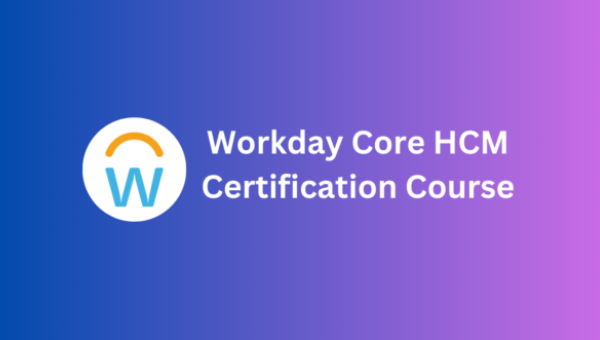- Home > Cloud Computing > Workday > Functional > Workday Recruitment
Workday Recruitment Training Course
- 1000+ Ratings
- Learn you can create, route, and approve job requisitions in just a few clicks
- Learn Workday keeps every candidate interaction organized
- Integrated calendars and smart scheduling tools make it a breeze to coordinate interviews
- Create and manage offer letters, compensation packages, and approval workflows easily.
- Once a candidate accepts the offer, Workday transitions them smoothly into onboarding

4.8 ✰
Google Review

4.8 ✰
Review

4.8 ✰
Review

3486+
Students Trained
Key Highlights
- Live interactive sessions
- Certification Providing
- Available Self-paced Videos
- Career Services by Leo Trainings
- Live Projects, Questions & Quizzes
- Job Placement Assistance
- Live Classes With Industry Expert Faculty
- 24/7 Support
Workday Recruitment Overview
What is Workday Recruitment?
Workday Recruitment is a robust, cloud-based hiring solution built into the Workday Human Capital Management (HCM) suite. It manages the entire recruiting lifecycle, from creating job requisitions to onboarding new hires—all within one unified platform. Think of it as your all-in-one hiring command center
Workday Recruitment vs Other Recruiting Platforms
Comparison with SAP SuccessFactors
Workday offers better integration within its HCM suite, while SuccessFactors may require more third-party tools.
Comparison with Oracle Taleo
Taleo has powerful features but lacks the seamless workflow of Workday.
Why Workday Stands Out
One word: integration. Workday’s ability to unite recruiting with core HR, payroll, and onboarding is unmatched.
Why Workday Recruitment Matters for Modern Businesses?
- Job Market Demand
- Career Advancement Opportunities
- Workday’s Role in HR and Finance
In today’s fast-moving world, hiring the right talent quickly is more than important—it’s critical. Workday Recruitment brings efficiency, transparency, and structure to what can otherwise be a chaotic process.
How Workday Core HCM Training Benefits Your Career
- Enhancing Your Technical Skillset
- Enhanced Job Performance
- Increased Earning Potential
- Greater Job Satisfaction
Workday Recruitment Key Features
- The platform supports internal and external job postings automatically.
- You can see resumes, interviews, feedback, and notes all in one place.
- Integrated calendars and smart scheduling tools
- Recruiting and applicant tracking system (ATS)
- Create and manage offer letters, compensation packages, and approval workflows easily
- orkday transitions them smoothly into onboarding

Flexible batches for you
Instructor-led Python Spark Certification Training using PySpark live online Training Schedule
Who Should Take Workday Recruitment Training?
- HR Professionals
- Business Analysts
- Consultants
- Any Degree Commpleted
- IT professionals
- Software Testers
- Career & Job Seekers
- Finance Professionals
HR Professionals
If you’re in HR, this training helps you run recruitment processes more efficiently.
Talent Acquisition Specialists
Learn how to manage candidate pipelines and improve your hiring strategy.
Workday Functional Consultants
You’ll gain deep insights into configuring and deploying the recruitment module.
Business Analysts
Understand how to pull meaningful data from the system and support HR teams better.
Training Options
Online Training
- Live online training from Certified Trainers
- Your Flexible Time and if are you interested next batch also give access
- 24x7 learner assistance and support
Batch Starting From
- 22nd Mar, Weekdays Batch
Corporate Training
- For Corporate Training from Certified Trainers with 12+ years experts
- Your Flexible Time and provide daily 4 to 8 Hours
- 24x7 learner assistance and support
Our Training Benefits
- As your requirement online or ofline
Self Paced Training
- Provide Self Faced With Life Time Acces
- Also provide material, if need access
- 24x7 assistance and support if have any doubt
Best Price And Quality Job Oriented Videos
- Contact Our team for more details
Career Services

- Career oriented Online sessions
- Job Or Placement Assistance
- Mock Interview And Resume Preparation
- Resume and Linked in Profile
- Exclusive Access Popular Job Portal
- One on One and Group Batches
Workday Recruiting Course Syllabus
- Live Course
- Self-Paced
- Industry Experts
- Academic Faculty
Recruiting Basics
Introduction
- Set Up Recruiting
- From Prospect to Hire
- Search Prefixes for Recruiting
Recruiting Security
Introduction
- Configure Segmented Security for Recruiting Questionnaires
- Configure Segmented Security for Assessment Test Results
- Segmented Security for Recruiting Questionnaires
- Configure Segmented Security for Assessment Test Results
- Restrict Access to a Candidate’s Other Job Applications
- Set Up Candidate Pool Security
- Set Up Candidate Security
Recruiting Workflow
Introduction
- Set Up the Recruiting Workflow
- Configure the Job Application Business Process
- Set Up Assessments for Candidates
- Set Up Background Checks for Candidates
- Automatically Decline a Candidate’s Remaining Job Applications
- Automatically Advance or Decline Candidates
- Automatically Decline Candidates for Filled Jobs
- Add Notification Delays to Recruiting Business Processes
- Configure a Flexible Recruiting Process
Interviews
Introduction
- Set Up Interviews
- Set Up Interviews to Integrate with Microsoft Outlook
- Manage Interviews
- Configure the Interview Business Process
Job Requisitions
Introduction
- Confidential Job Requisitions, Prospects, and Candidates.
- Create a Custom Time to Fill Report
- Configure the Time to Fill Report
- Find Jobs
- Set Up Spotlight Jobs
- Set Up Primary Recruiters
- Set Up and Create Confidential Job Requisitions
- Set Up Job Requisitions for Recruiting
Evergreen Requisitions
Introduction
- Setup Considerations: Evergreen Requisitions
- Set Up Evergreen Requisitions
- Manage Evergreen Requisitions
- Create and Edit Evergreen Requisitions
- Close Evergreen Requisitions
- Create Candidate Eligibility Snapshots
- Evergreen Requisitions
- Link Evergreen Requisitions to Job Requisitions
- Move Candidates Between Evergreen and Job Requisitions.
- Evergreen Supported Reports
Career Sites
Introduction
- Setup Considerations: External Career Sites
- Set Up External Career Sites
- Set Up Candidate Home Accounts
- Add Location Hierarchy Facets to Find Jobs
- Create External Career Sites
- Create Internal Career Sites for Non-Workers
- Set Up Internal Recruiting
- Request Candidate to Create Candidate Home Account
- Populate Job Applications with SEEK Profiles
- Populate Job Applications with LinkedIn Profile
.Recruiting Agencies
Introduction
- Enable Automatic Notifications for Recruiting Agency Users
- Upload Multiple Workday Accounts for Recruiting Agency Users.
- Recruiting Agency Management
- Identify Duplicate Recruiting Agency Candidates
- Create Recruiting Agencies and Agency Users
- Enable Self-Management for Recruiting Agencies
- Set Up Recruiting Agencies and Agency Users
- Setup Considerations: Recruiting Agencies
Job Postings
- Set Up Candidate Security
- Restrict Access to a Candidate’s Other Job Applications
- Set Up Candidate Pool Security
- Configure Segmented Security for Assessment Test Results
- Segmented Security for Recruiting Questionnaires
- Configure Segmented Security for Assessment Test Results
- Configure Segmented Security for Recruiting Questionnaires
Job Applications
- Set Up Candidate Security
- Restrict Access to a Candidate’s Other Job Applications
- Set Up Candidate Pool Security
- Configure Segmented Security for Assessment Test Results
- Segmented Security for Recruiting Questionnaires
- Configure Segmented Security for Assessment Test Results
- Configure Segmented Security for Recruiting Questionnaires
Offers
- Set Up Candidate Security
Candidates
- Set Up Prospects and Candidates
- Create Custom Reference IDs for Candidates
- Identify Recruiting Sources
- Set Up Notifications for Candidates
- Enable Candidates to Unsubscribe from Marketing Notifications
- Manage Prospects and Candidates
- Set Up Reminders
- Create Prospects
- Create Confidential Prospects
- Take Action on Multiple Candidates
- Manage Candidate Pools
- Manage Candidates Using the Candidate List Grid
- Resume Parsing
- Find Candidates
- Candidates by Active Stage
- Manage Candidates and Prospects
Duplicate Candidate Merging
- Merge or Link Duplicate Candidates
- Manual Candidate Merging and Linking
- Automatic Candidate Merging
- Confidential Candidate Merging
Referrals and Endorsements
- Manage Unmatched Endorsement Requests
- Invite Referrals to Apply
- Hide or Require Optional Fields for Referrals
- Set Up Referral Payment Processes
- Set Up Endorsements
- Set Up Referrals
- Setup Considerations: Referrals and Endorsements
Questionnaires
- Reuse Questionnaire Across Multiple Job Application Stages
- Change Questionnaires Assigned to Job Requisitions
- Add Eligibility Questions to Job Applications
- Set Up Questionnaires for Recruiting
Candidate Self - Scheduling
- Configure the Candidate Self-Schedule Event Business Process
- Manage Candidate Self-Schedule Events
- Set Up Candidate Self-Scheduling
Recruiting Hub
- Set Up Recruiting Hub
- Recruiting Hub
Recruiting Compliance
- Can I cancel a recruiting event?
- Set Up Veteran Status Identification for Candidates
- Set Up Government and National IDs for Recruiting
- Collect Candidate Disability Statuses
- Track Candidate-Related Mass Actions
- Candidate Diversity Metrics
- Ethnicity, Gender, and Veteran Status Reporting
- Stored Candidate Profile Data
Recruiting
- Can I correct or rescind a job requisition event when Post Job is a step in the business process?
- Can I have the same step multiple times in the recruiting process?
- Can workers share a job posting on their social media network?
- Can I cancel a recruiting event?
Recruiting Compliance
- Stored Candidate Profile Data
- Ethnicity, Gender, and Veteran Status Reporting
- Candidate Diversity Metrics
- Track Candidate-Related Mass Actions
- Collect Candidate Disability Statuses
- Set Up Veteran Status Identification for Candidates
- Set Up Government and National IDs for Recruiting
- Request Personal Information from Candidates
Free Career Counselling
We are happy to help you 24/7
Why Workday Course From Leo Trainings
- Live Interactive Learning
- Expert-Led Mentoring Sessions
- World-Class Instructors
- Instant doubt clearing
- Lifetime Access
- Unlimited Access to Course Content
- Free Access to Future Updates
- Course Access Never Expires
- 24x7 Support
- One-On-One Learning Assistance
- Resolve Doubts in Real-time
- Help Desk Support
- Hands-On Project Based Learning
- Course Demo Dataset & Files
- Resolve Doubts in Real-time
- Quizzes & Assignments
- Industry Recognised Certification
- Graded Performance Certificate
- Leo Trainings Certificate
- Certificate of Completion
- One to One Mentorships
- Devise And Access Information
- Certified Instructors
- Platform Usage
Exam & Certification
What steps do I need to take to unlock the Leo Training certificate?
Starting as a complete beginner can be daunting. Although there are many tutorials, documentation, and pieces of advice available, it’s unclear how to begin and progress with learning
What is the Value of Leo Training's Online Training Certification?
Leo Training’s online training certification holds significant value for professionals looking to advance their careers and enhance their skill set. As online learning continues to grow in popularity, many professionals are turning to platforms like Leo Training to gain knowledge, develop expertise, and obtain credentials that validate their skills. But what exactly makes Leo Training’s online certification valuable? Let’s explore the key benefits and reasons why this certification can be a game-changer for your career.
Do you have any sample interview questions for Leo Trainings?
When preparing for an interview with Leo Trainings offering training programs, it’s essential to be ready for questions related to your experience, your understanding of the training, and your goals. Below are some sample interview questions you might encounter during a discussion with Leo Trainings:
What steps do I need to take to become a developer?
Becoming a developer can be an exciting and rewarding career path, but it requires dedication, learning, and hands-on practice. Whether you want to become a web developer, mobile app developer, or a software engineer, the steps you take will largely overlap. Here’s a step-by-step guide to help you become a developer:
What motivated you to choose Leo Training over other training providers?
Here, you can discuss why you believe Leo Training stands out—whether it’s their course offerings, certifications, flexibility, or your research on their credibility.

Frequently Asked Questions
1. Do I need prior Workday experience to start Workday Recruitment Training?
- No, but basic Workday navigation knowledge helps.
2. Is there a certification for Workday Recruitment?
- Official Workday certifications are usually available to partners, but many training programs offer completion certificates.
3. Can I learn Workday Recruitment online?
- Yes! There are many self-paced and live online options available.
4. Is Workday Recruitment suitable for small businesses?
- While Workday is typically used by mid-size to large enterprises, its features can still benefit smaller organizations.
5. How do I practice if I don’t have access to Workday?
- Look for training programs that offer sandbox access or demo environments.
6. Why is Certification Important?
- Workday certification is an acknowledgment of your skills and expertise in using the platform. Certified professionals are often more attractive to potential employers and can command higher salaries.