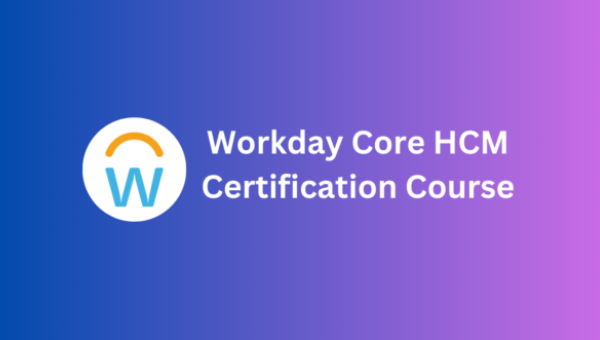- Home > Cloud Computing > Workday > Functional > Workday Payroll
Workday Payroll Training In India: A Complete Guide to Mastering Payroll in the Cloud
- 1000+ Ratings
- Learn how to configure pay groups, earnings, deductions, tax rules, and payroll calendars
- Learn how to automate tax calculations, filings, and withholdings within Workday’s payroll engine.
- Workday Payroll Understand how to initiate, audit, and finalize payroll runs.
- Learn Workday Payroll Handle retro pay, bonuses, corrections, and off-cycle runs with ease
- Learn how to generate payroll accounting journals and integrate them with the general ledger.
- Learn to identify discrepancies and resolve payroll issues quickly.

4.8 ✰
Google Review

4.8 ✰
Review

4.8 ✰
Review

3486+
Students Trained
Key Highlights
- Live interactive sessions
- Certification Providing
- Available Self-paced Videos
- Career Services by Leo Trainings
- Live Projects, Questions & Quizzes
- Job Placement Assistance
- Live Classes With Industry Expert Faculty
- 24/7 Support
Workday Workday Payroll Overview
What is Workday Payroll?
Workday Payroll is a cloud-based payroll solution that helps companies manage employee compensation, tax compliance, deductions, and year-end reporting. It’s part of the larger Workday Human Capital Management (HCM) suite and integrates seamlessly with Time Tracking, Absence, and Benefits modules.
Operations with Workday Payroll Training?
Workday Payroll Training is designed for HR and payroll professionals who want to master payroll processing using the Workday platform. This training teaches you how to automate, audit, and manage payroll seamlessly, ensuring accuracy and compliance every step of the way.
Why Learn Workday Payroll Training In India?
- Job Market Demand
- Career Advancement Opportunities
- Workday’s Role in HR and Finance
Payroll errors are costly and time-consuming. Workday offers a powerful, real-time payroll engine that simplifies complex pay calculations. With proper training, professionals can leverage this system to ensure timely, accurate, and compliant payrolls every pay cycle.
Workday Payroll Training Benefits Your Career
- Enhancing Your Technical Skillset
- Enhanced Job Performance
- Increased Earning Potential
- Greater Job Satisfaction
Unlike traditional systems that run in batches, Workday calculates payroll in real-time. As soon as you enter a change, the payroll preview updates instantly, making validation quicker and more efficient. Workday Payroll integrates with Time Tracking, Benefits, and Absence Management. This ensures accurate calculations based on attendance, leave, and benefit selections without manual inputs. Workday Payroll integrates with Time Tracking, Benefits, and Absence Management. This ensures accurate calculations based on attendance, leave, and benefit selections without manual inputs.
Workday HCM Key Features
- Retroactive and Off-Cycle Payments
- Payroll Accounting
- Reporting and Auditing
- Processing Payroll Runs
- Retroactive and Off-Cycle Payments
- Reporting and Auditing
- Payroll Setup and Configuration
- Payroll Processing and Calculations
- Reporting and Auditing Tools
- Tax and Compliance
- Payroll Accounting
- Salary structure and pay grades management

Flexible batches for you
Instructor-led Python Spark Certification Training using PySpark live online Training Schedule
Who Should Learn Workday Training?
- HR Professionals
- Business Analysts
- Consultants
- Any Degree Commpleted
- IT professionals
- Software Testers
- Career & Job Seekers
- Finance Professionals
Payroll specialists and administrators
HR professionals involved in compensation
Workday HCM users
Finance and compliance teams
Implementation consultants
Anyone responsible for managing or supporting payroll operations will benefit greatly.
Training Options
Online Training
- Live online training from Certified Trainers
- Your Flexible Time and if are you interested next batch also give access
- 24x7 learner assistance and support
Batch Starting From
- 22nd Mar, Weekdays Batch
Corporate Training
- For Corporate Training from Certified Trainers with 12+ years experts
- Your Flexible Time and provide daily 4 to 8 Hours
- 24x7 learner assistance and support
Our Training Benefits
- As your requirement online or ofline
Self Paced Training
- Provide Self Faced With Life Time Acces
- Also provide material, if need access
- 24x7 assistance and support if have any doubt
Best Price And Quality Job Oriented Videos
- Contact Our team for more details
Career Services

- Career oriented Online sessions
- Job Or Placement Assistance
- Mock Interview And Resume Preparation
- Resume and Linked in Profile
- Exclusive Access Popular Job Portal
- One on One and Group Batches
Workday Payroll Course Syllabus
- Live Course
- Self-Paced
- Industry Experts
- Academic Faculty
Introduction to Workday Payroll.
What is the workday payroll?
- Introduction to Workday
- Introduction to Workday Payroll
Setup the Payroll Processing Framework
Explain How to setup workday payroll premwork
- Period Schedule structure
- Run Categories
- Rules for payment election definition
- Pay Groups
Defining Earnings and Deductions
- Earnings
- Deductions
- Info required to define Earnings and Deductions
- Explore Bonus Earning
- Paycomp Groups
- Criteria
- Calculation details
- Compensation Elements
- Time earnings
- Benefit plans
- Paycomp security group
- Costing
- Limits
- ROE(Canada)
Federal, State and Local Tax Reporting
Introduction
- Summary of the Tax System
- Organize payroll taxes
- Create a company
- Setup for Business, Federal, State, and Local Taxes
- Clarify the Tax authority exception
- Organize employee tax elections
- Different jurisdictions for work taxes
Set up Withholding Orders Overview of Withholding orders
- Determine the available funds for a withholding order
- Make a recipient for deductions
- Keep a record of the withholding order’s specifics
- Altering the support order
- Change or Cancel a Support Order
- Priority of processing for a withholding order
- View the Worker’s Withholding Orders
Set up Payroll Accounting Overview of Payroll Accounting Run Payroll Accounting and Review Accounting Results
- Explain Payroll Accounting and how to run payroll accounting results
Set up Banking and Settlement
- A summary of the banking and settlement configuration
- Banking and Settlement Configuration prerequisites
- Create payment election regulations
- Set up check printing settings Specify bank accounts
- Create a payroll payslip
- Establish Routing Rules
- Set Up Settlement
- Note runs before
Configure Roles and Security
- Overview of Roles and Security Groups
- Pay component Based Security
Define Business Process
- Overview of Business Processes
- Payroll Specific Business Process Chapter
Payroll Input and Processing
- Overview of payroll input process
- Enter an override
- Make a special Entry
- Loan configuration and Re payment
Payroll process On cycle and Off cycle
- Run and Complete a Payroll
- Process an off cycle Manual Payment
- Process an off cycle Reversal
- Process an off cycle on Demand Payment Testing Approach
Free Career Counselling
We are happy to help you 24/7
Why Workday Course From Leo Trainings
- Live Interactive Learning
- Expert-Led Mentoring Sessions
- World-Class Instructors
- Instant doubt clearing
- Lifetime Access
- Unlimited Access to Course Content
- Free Access to Future Updates
- Course Access Never Expires
- 24x7 Support
- One-On-One Learning Assistance
- Resolve Doubts in Real-time
- Help Desk Support
- Hands-On Project Based Learning
- Course Demo Dataset & Files
- Resolve Doubts in Real-time
- Quizzes & Assignments
- Industry Recognised Certification
- Graded Performance Certificate
- Leo Trainings Certificate
- Certificate of Completion
- One to One Mentorships
- Devise And Access Information
- Certified Instructors
- Platform Usage
Exam & Certification
What steps do I need to take to unlock the Leo Training certificate?
Starting as a complete beginner can be daunting. Although there are many tutorials, documentation, and pieces of advice available, it’s unclear how to begin and progress with learning
What is the Value of Leo Training's Online Training Certification?
Leo Training’s online training certification holds significant value for professionals looking to advance their careers and enhance their skill set. As online learning continues to grow in popularity, many professionals are turning to platforms like Leo Training to gain knowledge, develop expertise, and obtain credentials that validate their skills. But what exactly makes Leo Training’s online certification valuable? Let’s explore the key benefits and reasons why this certification can be a game-changer for your career.
Do you have any sample interview questions for Leo Trainings?
When preparing for an interview with Leo Trainings offering training programs, it’s essential to be ready for questions related to your experience, your understanding of the training, and your goals. Below are some sample interview questions you might encounter during a discussion with Leo Trainings:
What steps do I need to take to become a developer?
Becoming a developer can be an exciting and rewarding career path, but it requires dedication, learning, and hands-on practice. Whether you want to become a web developer, mobile app developer, or a software engineer, the steps you take will largely overlap. Here’s a step-by-step guide to help you become a developer:
What motivated you to choose Leo Training over other training providers?
Here, you can discuss why you believe Leo Training stands out—whether it’s their course offerings, certifications, flexibility, or your research on their credibility.

Frequently Asked Questions
1. Can I learn Workday Payroll without a Workday account?
- Yes, but with limitations. You won’t get hands-on practice unless you’re enrolled in a course that provides a demo environment.
2. Are there free resources to learn Workday Payroll?
- es—YouTube, blogs, and some LinkedIn Learning courses. But official or paid courses often provide structured learning paths and real-time scenarios.
3. Is Workday Payroll only for large enterprises?
- Mostly, yes. It's best suited for medium to large organizations due to its scale and cost. Small businesses usually opt for simpler solutions.
4. What makes Workday Payroll different from others?
- Its deep integration with HCM, real-time data processing, and built-in compliance tracking make it stand out.
5. How often does Workday update its Payroll module?
- Workday updates its system twice a year—usually in March and September—with enhancements and new features across all modules, including Payroll.
6. Can I Learn Workday Payroll Online?
- Absolutely. In fact, most learners prefer online modules due to their flexibility. Several authorized Workday partners offer virtual training, and third-party providers offer self-paced courses.