Microsoft Power BI Overview
Microsoft
Power BI is a powerful business intelligence and data visualization tool
developed by Microsoft. It enables users to analyze, transform, and visualize
data from various sources, providing insights and actionable information to
support decision-making processes. Power BI offers a range of features and capabilities
that make it popular among organizations of all sizes. Here’s an overview of
the
key
components and functionalities of Power BI:
1. Data Connectivity: Power BI allows
you to connect to a wide variety of data sources, including databases, cloud
services, online services, and files. It supports both structured and
unstructured data, making it easy to bring together data from different sources
for analysis.
2. Data Preparation: Power BI provides
robust data preparation capabilities, allowing you to clean, transform, and
shape your data to make it suitable for analysis. With Power Query Editor, you
can perform tasks such as data cleansing, merging, filtering, and creating
calculated columns.
3. Data Modeling: Power BI enables you
to create relationships between different tables and define measures and
calculated columns using the DAX (Data Analysis Expressions) language. This
allows you to build a data model that represents your business logic and
supports complex calculations.
4. Data Visualization: Power BI offers a
rich set of data visualization tools to create interactive and visually
appealing reports and dashboards. You can choose from various chart types,
maps, tables, and other visual elements to represent your data. The visuals can
be customized and arranged to create compelling stories and communicate
insights effectively.
5. Sharing and Collaboration: Power BI
allows you to publish and share your reports and dashboards with others within
your organization. You can control access permissions, set up scheduled data
refresh, and collaborate in real-time. Power BI also offers embedding
capabilities, allowing you to integrate Power BI reports and dashboards into
other applications or websites.
6. AI and Advanced Analytics: Power BI
incorporates artificial intelligence (AI) and advanced analytics capabilities,
such as natural language queries, Q&A, and machine learning integration.
These features enable users to ask questions about their data in plain language
and get automated insights and predictions.
7. Mobile Experience: Power BI provides
native mobile apps for iOS and Android devices, allowing you to access your
reports and dashboards on the go. The mobile apps provide a responsive and
interactive experience, ensuring that your data is accessible anytime,
anywhere.
Power BI Service: Power BI offers a cloud-based
service, known as Power BI Service or Power BI Online, which provides
additional functionality for publishing, sharing, and collaborating on reports
and dashboards. It also includes features like data gateways for on-premises
data connectivity, app workspaces for team collaboration, and data-driven
alerts.
Power BI Desktop: Power BI Desktop is a Windows
application that allows you to create and publish Power BI reports and
dashboards. It provides a more advanced authoring environment with additional
capabilities compared to the web-based Power BI Service.
Overall, Microsoft Power BI empowers users to
gain insights from their data, discover trends and patterns, and make
data-driven decisions. It is widely used across industries for business
intelligence, reporting, and analytics purposes.
Microsoft Power BI Course Content
-
1INTRODUCTION TO POWER BI
-
2DATA EXTRACTION
-
3DATA VISUALIZATION WITH ANALYTICS
-
4DATA TRANSFORMATION – SHAPING & COMBINING DATA
-
5POWER BI SERVICE (Cloud), Q & A AND DATA INSIGHTS
-
6POWER BI SETTINGS, ADMINISTRATION & DIRECT CONNECTIVITY
-
7EMBEDDED POWER BI WITH API & POWER BI MOBILE
-
8POWER BI ADVANCE & POWER BI PREMIUM
-
9DATA MODELLING & DAX