Workday Benefits Demo Video
- Workday is a cloud-based human capital management (HCM) platform that offers various benefits management solutions for businesses and organizations. It provides a comprehensive set of tools and functionalities to help employers streamline and manage their employee benefits programs effectively.
Here is an overview of some key features and capabilities offered by Workday Benefits:
Benefit Enrollment: Workday Benefits allows employees to enroll in and manage their benefits online. It provides a user-friendly interface where employees can easily review available benefit options, compare plans, and make selections based on their needs. The platform simplifies the enrollment process and automates workflows to reduce administrative burdens.
Benefit Plans and Options: Workday supports a wide range of benefit plans, including health insurance, dental and vision coverage, retirement plans, flexible spending accounts (FSAs), life and disability insurance, wellness programs, and more. Employers can configure multiple plan options and customize them to suit their specific requirements.
Open Enrollment: Workday enables employers to conduct open enrollment periods efficiently. During this time, employees can review and update their benefit choices for the upcoming year. Workday streamlines the open enrollment process by providing notifications, educational materials, decision support tools, and personalized recommendations to help employees make informed decisions.
Life Events and Qualifying Changes: Workday allows employees to make benefit changes outside of the open enrollment period when they experience qualifying life events. These events may include marriage, divorce, birth or adoption of a child, change in employment status, and more. Employees can initiate these changes through the platform, ensuring accurate and timely updates to their benefits.
Cost and Contribution Management: With Workday Benefits, employers can configure and manage the cost and contribution structure of their benefit plans. The platform supports complex benefit eligibility rules, calculation of premiums or contributions, and tracking of costs for each employee. This helps employers accurately allocate benefit expenses and maintain cost control.
Reporting and Analytics: Workday provides robust reporting and analytics capabilities to track and measure the effectiveness of benefit programs. Employers can generate reports on enrollment statistics, plan utilization, costs, compliance, and other metrics. This data-driven insight helps employers evaluate the impact of benefits, identify trends, and make informed decisions for future enhancements.
Integration and Compliance: Workday Benefits seamlessly integrates with other modules within the Workday HCM suite, such as payroll, time tracking, and employee data management. This integration ensures data consistency and eliminates the need for manual data entry across systems. Additionally, Workday helps employers stay compliant with benefit-related regulations and reporting requirements.
It’s important to note that Workday Benefits offers a comprehensive set of features, but the exact functionalities may vary based on the specific configuration and customization implemented by each organization.