Workday Integration Demo Video
Integration Overview
Workday is a cloud-based enterprise resource planning (ERP) system that offers a wide range of functionalities for managing various aspects of human resources, finance, payroll, and other organizational processes. Workday provides a robust set of APIs (Application Programming Interfaces) and integration tools that enable businesses to connect and integrate Workday with other systems and applications.
Workday integration allows organizations to streamline their operations, improve data accuracy, and enhance overall efficiency by automating data exchange and synchronization between Workday and other systems. Here’s an overview of Workday integration:
Integration Types: Workday supports different integration types, including inbound integrations (data flowing into Workday), outbound integrations (data flowing out of Workday), and bi-directional integrations (data exchange in both directions).
Integration Tools: Workday provides various integration tools and technologies to facilitate integration, including Workday Studio (an Eclipse-based IDE for building integrations), Enterprise Interface Builder (EIB) (a user-friendly tool for data loading), Workday Web Services (SOAP and REST-based APIs), Workday Studio Web Services Connector, and Workday Connectors for specific integration scenarios (e.g., payroll integration).
Integration Scenarios: Workday integration can be used to connect Workday with different systems and applications, such as:
HR Systems: Integrating Workday with other HR systems allows for seamless employee data synchronization, such as employee onboarding/offboarding, organization structure updates, and employee profile updates.
Payroll Systems: Integrating Workday with payroll systems ensures accurate payroll processing by synchronizing employee data, earnings, deductions, and tax information.
Financial Systems: Integrating Workday with financial systems enables the transfer of financial data, such as general ledger entries, invoices, and expense information.
Time and Attendance Systems: Integrating Workday with time and attendance systems automates the exchange of employee time and attendance data for payroll calculations and leave management.
Applicant Tracking Systems (ATS): Integrating Workday with ATS platforms streamlines the hiring process by transferring candidate information, job requisitions, and interview feedback.
Integration Methods: Workday supports various integration methods, including file-based integration (e.g., CSV, XML), web services (SOAP and REST APIs), and real-time event-driven integrations using Workday’s event framework.
Integration Security: Workday provides robust security measures to ensure data confidentiality and integrity during integration. This includes authentication mechanisms, data encryption, and role-based access controls.
Integration Partners: Workday has a network of integration partners who specialize in implementing and integrating Workday with other systems. These partners offer expertise and pre-built connectors for specific integration scenarios.
It’s important to note that the specific details and capabilities of Workday integration may vary based on the version and configuration of the Workday system, as well as the requirements and systems being integrated. Organizations often work with Workday consultants or integration specialists to design and implement custom integrations based on their unique needs.
Why should learn Workday Integration?
Learning Workday Integration can be beneficial for several reasons:
Increased job opportunities: Workday is a popular cloud-based Human Capital Management (HCM) and financial management system used by many organizations. As more companies adopt Workday as their primary HR and finance platform, the demand for Workday Integration specialists is growing. Learning Workday Integration can open up new job opportunities and enhance your career prospects.
Seamless data flow: Workday Integration allows you to integrate various systems and applications with Workday, enabling smooth data flow between them. By learning Workday Integration, you can ensure that critical employee and financial data is synchronized across different systems, eliminating manual data entry and reducing errors.
Enhanced efficiency and productivity: Integrating Workday with other systems, such as payroll, recruiting, time and attendance, and benefits administration, can automate workflows and streamline business processes. This integration helps eliminate duplicate data entry, reduces manual errors, and improves overall efficiency and productivity.
Improved reporting and analytics: Workday Integration enables you to consolidate data from different sources, providing a unified view for reporting and analytics purposes. By integrating Workday with data warehouses or business intelligence tools, you can generate comprehensive reports, gain insights, and make data-driven decisions to support your organization’s strategic goals.
Customization and extensibility: Workday offers an extensive set of APIs and integration tools that allow you to customize and extend its functionality to meet your organization’s specific needs. By learning Workday Integration, you can build custom integrations, develop new features, and integrate Workday with other third-party applications or systems tailored to your business requirements.
Future-proof your skills: Workday continues to evolve and expand its capabilities. By learning Workday Integration, you equip yourself with skills that are in high demand in the market. As Workday releases new updates and features, your knowledge and expertise in integration will remain relevant and valuable.
Overall, learning Workday Integration can enhance your career prospects, streamline business processes, improve data accuracy, and enable you to leverage the full potential of Workday’s HCM and financial management system.
Workday is a cloud-based enterprise resource planning (ERP) system that helps organizations manage various aspects of their workforce, including human resources, payroll, time tracking, talent management, and more. Workday provides robust functionalities and features to streamline HR processes and improve overall efficiency.
Workday Integration is the process of connecting Workday with other applications, systems, or services to exchange data and automate business processes. Workday offers several integration options to facilitate data integration and synchronization with external systems, allowing organizations to leverage their existing software investments and create a unified ecosystem.
Here’s an overview of Workday Integration and its key aspects:
- Integration Architecture: Workday follows a modern, standards-based integration architecture known as the Workday Integration Cloud Platform. It provides a set of tools, APIs (Application Programming Interfaces), and frameworks to enable seamless integration with other systems.
- Integration Types: Workday supports various integration approaches, including inbound, outbound, and bidirectional integrations. Inbound integrations involve importing data into Workday, such as employee records or time-off requests. Outbound integrations export data from Workday to external systems, like sending payroll information to a finance system. Bidirectional integrations allow data to flow in both directions between Workday and other applications.
- Integration Tools: Workday offers a range of integration tools to facilitate integration development and management. These tools include Workday Studio, a powerful development environment for creating integrations; Enterprise Interface Builders (EIB), which allow users to build integrations without programming; and Workday Studio Web Services, which provides SOAP and RESTful APIs for integration development.
- Integration Connectors: Workday provides pre-built connectors, known as Cloud Connect, for integrating with popular third-party systems such as Salesforce, Microsoft Dynamics, SAP, and many more. These connectors simplify integration implementation by providing pre-defined mappings and business process configurations.
- Integration Technologies: Workday supports industry-standard integration technologies such as SOAP (Simple Object Access Protocol), REST (Representational State Transfer), XML (eXtensible Markup Language), and web services. These technologies enable seamless communication and data exchange between Workday and external systems.
- Security and Data Privacy: Workday ensures robust security measures to protect sensitive data during integration. It employs encryption, authentication mechanisms, and role-based access controls to safeguard information. Workday also adheres to data privacy regulations, such as GDPR (General Data Protection Regulation), to ensure compliance.
- Integration Partners: Workday has a vast ecosystem of integration partners that provide specialized integration solutions, implementation services, and expertise. These partners can assist organizations in designing, developing, and maintaining integrations tailored to their unique requirements.