Tableau Overview
Tableau is a powerful data visualization and business intelligence tool that helps individuals and organizations analyze and present data in a visually appealing and interactive way. If you’re interested in learning Tableau, there are various courses available to help you master the tool and its features. Here’s some information to help you get started.
Data Connection and Integration: Tableau can connect to a wide range of data sources, including databases, spreadsheets, cloud services, and big data platforms. It supports both structured and unstructured data, making it easy to bring together disparate data sources for analysis.
Data Preparation: Tableau provides data preparation capabilities to clean, transform, and shape data before analysis. It allows users to perform tasks like filtering, joining, pivoting, and aggregating data to create a unified and consistent dataset.
Drag-and-Drop Interface: Tableau offers an intuitive drag-and-drop interface, which enables users to create visualizations without the need for coding or complex scripting. Users can simply drag fields onto shelves, choose chart types, and customize the visual appearance.
Interactive Dashboards: With Tableau, users can create interactive dashboards by combining multiple visualizations into a single view. Dashboards can be designed to support drill-down, filtering, highlighting, and other interactive features, enabling users to explore data from different perspectives.
Advanced Analytics: Tableau supports a range of advanced analytical capabilities, including forecasting, statistical modeling, clustering, and trend analysis. These features allow users to gain deeper insights and discover patterns or trends in their data.
Collaboration and Sharing: Tableau provides collaboration features that allow users to share their dashboards and reports with others. It offers options to publish visualizations to Tableau Server or Tableau Online, making them accessible to a broader audience. Users can also export visualizations in various formats for offline sharing.
Mobile Accessibility: Tableau offers native mobile applications for iOS and Android devices, allowing users to access and interact with their dashboards on the go. The mobile app provides a responsive design and touch-friendly interface for a seamless experience on smaller screens.
Community and Resources: Tableau has a vibrant user community with active forums, user groups, and knowledge-sharing platforms. Users can access a wide range of resources, including documentation, tutorials, webinars, and training courses to enhance their Tableau skills.